 |
 |
||||
|
| Papers |
| Contact |
| Brno University of Technol.
(VUT v Brně) Technická 8 616 00 Brno Czech Republic E-mail: eds@feec.vutbr.cz |
| Paper Preparation |
| Instructions for camera-ready paper in MS Word RTF format | Instructions for camera-ready paper in pdf format | |||
| Template for camera-ready paper for MS Word RTF format |
Note, that the following text does not match the exact style of the camera-ready paper because of the html format can be formatted in details only with difficulties. The exact camera-ready examples you can find higher in MS Word RTF or PDF document files.
INSTRUCTIONS FOR PREPARATION OF PAPERS
FOR EDS IMAPS CS 2009 conference
Place author name(s) here, and here, ...
Place your company / Institute name(s) here
Place your address(es) here
Email, phone, etc, as desired
ABSTRACT:
These notes include important information on how to prepare and submit your paper. Read the notes carefully, and follow them precisely. Your paper must be written in English. The layout of your paper should be exactly the same as this master document. To do your layout, save this document with a new name (use your surname). Do not change font type and size, line spacing, page margins and the structure of this document. Do not insert page numbers and page headers/footers. Ignoring these instructions might cause problems and delays in the publication of the Conference Proceedings.
Keywords: Place four most important keywords
1 deadlines and delivery
Your original paper in A4 format has to be submitted before 30 June to the Manuscript Delivery Desk at www.imaps.cz/eds2009/ . If the manuscript will be not available to this date, your paper cannot be published in the Proceedings.
The document must be submitted in Adobe Acrobat PDF format. The registration Form is available on the Conference website.
2 preparing the manuscript
2.1 Volume and organization of the paper
The title of the paper should be informative and concise. It should be followed by the author(s) name(s), giving the principle author first, organization, address, telephone, fax and mail address.
Precede the body of your paper with an abstract of 100 to 200 words, giving a brief account of the most relevant aspects of your paper.
Next, in order of importance, select the four most relevant keywords.
The body of the text must be in one column.
3 layout specifications
The layout of your paper should have the exact same format as these notes.
Select the printer option “Acrobat Distiller” or Adobe PDF before starting to work on this document in order to avoid accidental displacement of layout elements afterwards when converting the Word file into PDF format. Please abstain from freeware products which are not 100% compatible with Adobe PDF.
3.1 Fonts and type size
Font type: Times New Roman. Font size: 12pt. Line spacing: single. Text alignment: justified left and right. Captions should be the same font and size as the typeface used for the text. Make sure that illustrations are clear and easy to read. Please do not use any other font than Times New Roman.
3.2 Page size
Page size must be A4 (210 mm x 297 mm).
Margins: top: 32 mm, bottom: 19 mm, left: 25 mm, right: 25 mm. Text or images can´t be outside these margins.
3.3 Layout of the text
Begin at the top of the first page with the title of the paper, in capital letters, font size: 14, bold and centered. Leave one blank line between the title and the name of the author(s), and list the surname preceded by the name of the firm or institute, wherever applicable, and the full address. When several authors prepare a paper, the name of the principal author should appear first and the name of every institute should be easy to depict.
3.4 Headings
Leave two blank lines before each section and one blank line before the heading of each sub-section. Headings and sub-headings should be numbered (e.g. 3, 3.1, 3.2). Separate the numbers from the text of the heading with one tabulator. Section headings should be in capital letters, sub-section headings in upper and lower case. Headings should be bold text.
4 additional components
4.1 Illustrations
Illustrations (drawings, graphs, photographs, etc.) should not exceed 50% of the whole paper and should be placed near their citation. Accepted formats are: *.jpg, *.bmp, *.gif.
Illustrations should have a resolution of 300 dpi, using simple color (Standard + RGB) and be placed at 100% scale. Illustrations should not be taken previously-printed material.
Figures must be numbered (e.g. Fig. 1) in the text and in the figure caption and must be in the centre of page. Caption must be in the centre of page by font size of 10. Captions should be clear enough to allow comprehension of the illustration without reference to the text.
Graphs must not be imported from Excel, but be inserted as a picture. Please use simple contrasting colours (Standard + RGB).
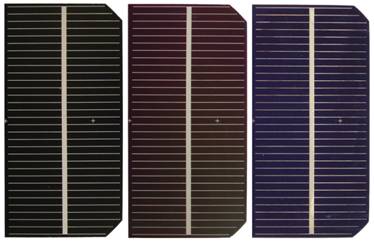
Fig. 1: Caption of figure
4.2 Tables
Tabular presentation of data is an easy way of condensing many items. Refer to tables by using Roman numerals. All tables must be numbered, captioned and must be in the centre of page. Caption must be in the centre of page by font size of 10.
Tab. 1: Caption of table
|
|
110 MHz |
120 MHz |
130 MHz |
|
Standing waves ratio |
1,86 |
1,73 |
1,40 |
|
Reflection coefficient |
0,32 |
0,28 |
0,16 |
5 Conclusions
Place conclusions here.
6 Acknowledgments
Place acknowledgments here, if needed.
7 References
References should not appear as footnotes but should be gathered together at the end of the text. When referring to them in the text, type the corresponding reference number in brackets [1]. References should be numbered:
[1] Hegr O., Bousek J.; Reactive magnetron sputtering silicon nitride layer for passivation of crystalline silicon solar cells. 21st European Photovoltaic Solar Energy Conference, 4-8 September 2006.
| Map of Brno |
| WebDesign and System CopyRight © 2001-2011 PSoIT Pavel Schauer |
